 |
|
| Rating: 4.4 | Downloads: 10,000,000+ |
| Category: Business | Offer by: Google LLC |
Google Chat is a communication and collaboration platform developed by Google. It is designed to streamline communication within teams and organizations, providing a centralized space for real-time messaging, file sharing, and project collaboration. Google Chat integrates seamlessly with other Google Workspace apps, such as Google Drive and Google Docs, making it a powerful tool for productivity and teamwork.
With Google Chat, users can create dedicated chat rooms for various projects or topics, enabling team members to collaborate and share information efficiently. The platform offers a range of features and benefits that enhance communication and facilitate effective teamwork.
Features & Benefits
- Real-time messaging: Google Chat provides real-time messaging capabilities, allowing team members to communicate and collaborate instantly. You can send text messages, share files, and exchange links, all within the chat interface.
- Threaded conversations: One of the standout features of Google Chat is its threaded conversation structure. This allows users to organize discussions into separate threads, making it easier to follow conversations and keep track of different topics. It helps to maintain context and reduces clutter in the main chat window.
- Integration with G Suite: Google Chat seamlessly integrates with other G Suite applications, such as Google Drive, Google Docs, and Google Calendar. This integration enables users to share files, collaborate on documents, and schedule meetings without leaving the chat interface.
- Powerful search functionality: Google Chat includes a powerful search feature that allows users to find past conversations, files, and links quickly. You can search by keywords, participant names, or file types, making it easy to locate important information and references.
- Direct and group messaging: Google Chat supports both one-on-one messaging and group conversations. You can create dedicated rooms for specific teams or projects, making it convenient to collaborate with multiple team members simultaneously. You can also set up private conversations for confidential discussions.
Pros
- Seamless integration with Google Workspace: As part of the Google Workspace suite, Google Chat seamlessly integrates with other Google applications, such as Google Drive, Google Docs, and Google Calendar. This integration eliminates the need for switching between multiple tools and promotes a unified and streamlined workflow.
- Robust search functionality for easy retrieval of information: Google Chat’s search functionality is highly effective, allowing users to search for specific messages, files, and shared content within their chats. This feature saves time and effort by swiftly locating relevant information, even across extensive chat histories.
- Real-time messaging and collaboration: Google Chat enables real-time messaging, ensuring that conversations and updates are delivered instantly. This real-time communication fosters effective collaboration, particularly for teams working on time-sensitive projects or tasks.
- Cross-platform availability (web, Android, and iOS): Google Chat is accessible across multiple platforms, including web browsers, Android devices, and iOS devices. This availability ensures that users can stay connected and engaged in conversations regardless of their preferred device or operating system.
Cons
- Limited customization options for notifications and appearance: Some users may find the customization options in Google Chat to be somewhat limited. For instance, there might be a lack of flexibility in customizing notification settings or personalizing the app’s appearance according to individual preferences.
- Transition from Google Hangouts may be initially confusing: Users who were accustomed to Google Hangouts may experience a learning curve when transitioning to Google Chat. The differences in interface and functionality might require some time to adapt to, leading to initial confusion and adjustment.
- Certain advanced features require a Google Workspace subscription: While Google Chat offers a range of features for free users, some advanced functionalities may only be available to those with a Google Workspace subscription. This limitation could restrict access to certain features for individuals or teams who opt for the free version.
Apps Like Google Chat
Slack: Slack is a popular team communication app known for its user-friendly interface and extensive integration capabilities. It allows for real-time messaging, file sharing, and collaboration within dedicated channels.
Cisco Webex Teams: Cisco Webex Teams provides a secure and feature-rich environment for team collaboration. It offers messaging, file sharing, and video conferencing features, making it suitable for both small and large organizations.
Mattermost: Mattermost is an open-source messaging platform that emphasizes security and privacy. It provides self-hosting options and supports integrations with various tools, making it a versatile choice for teams.
Screenshots
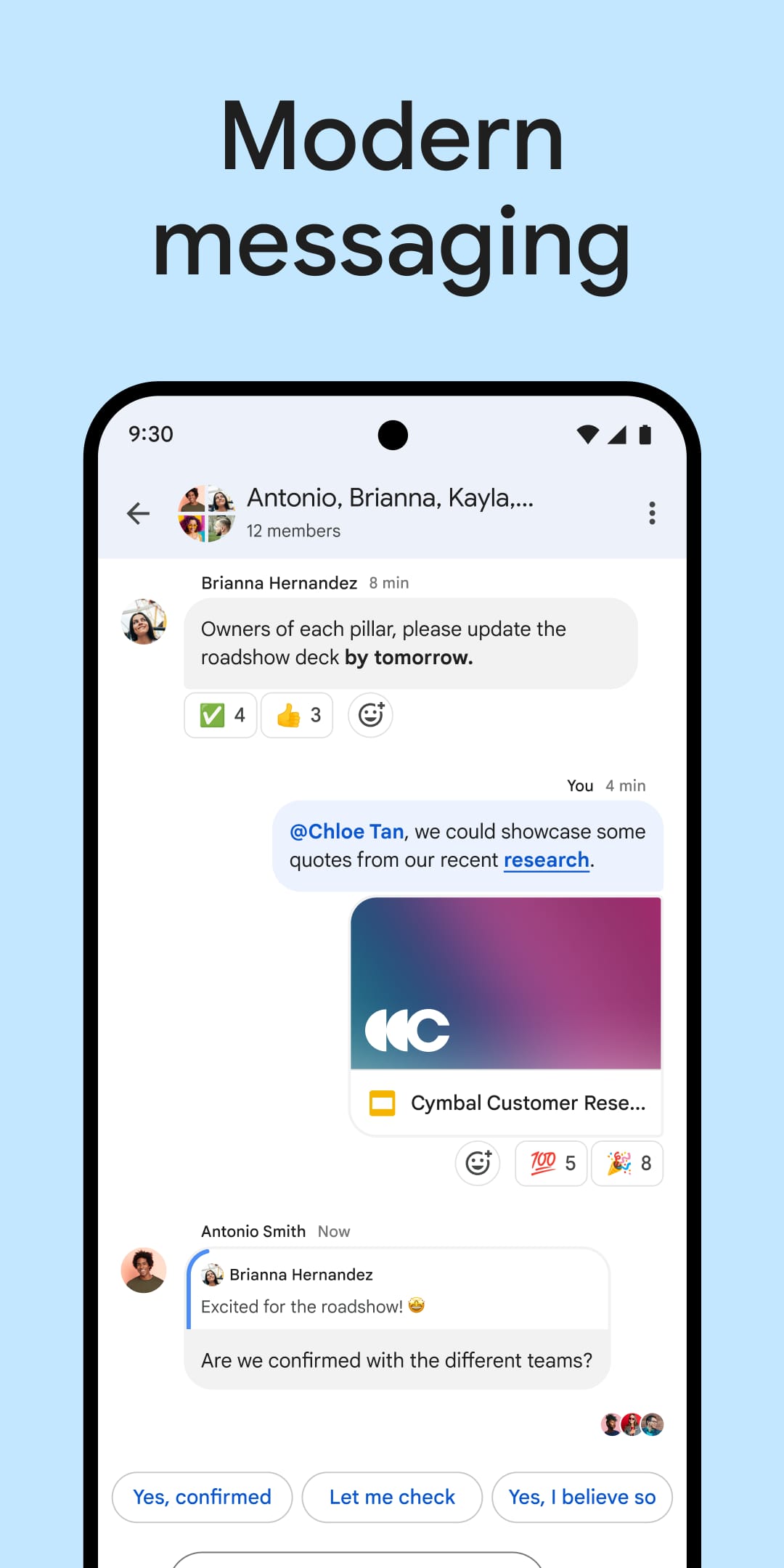 |
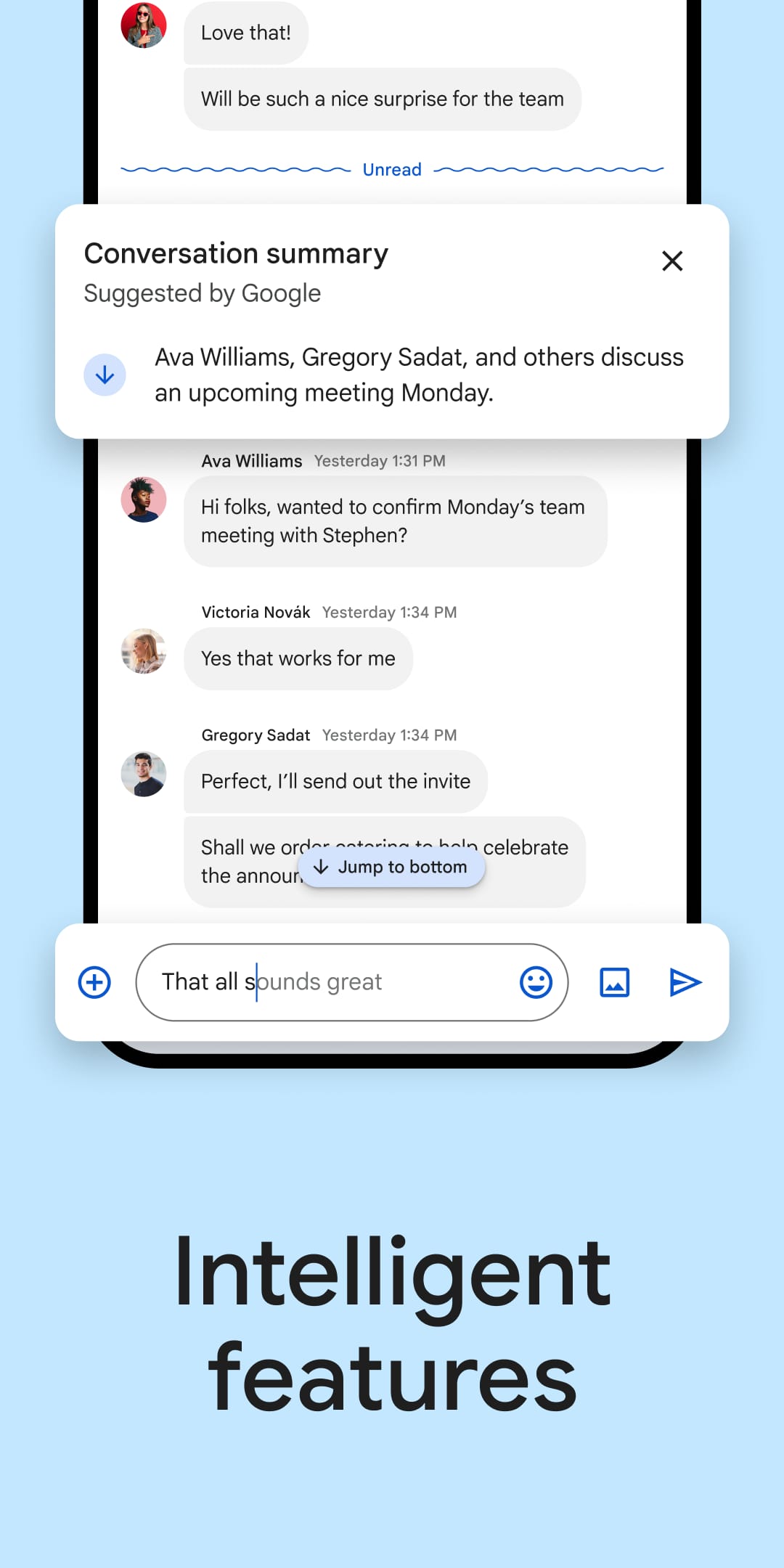 |
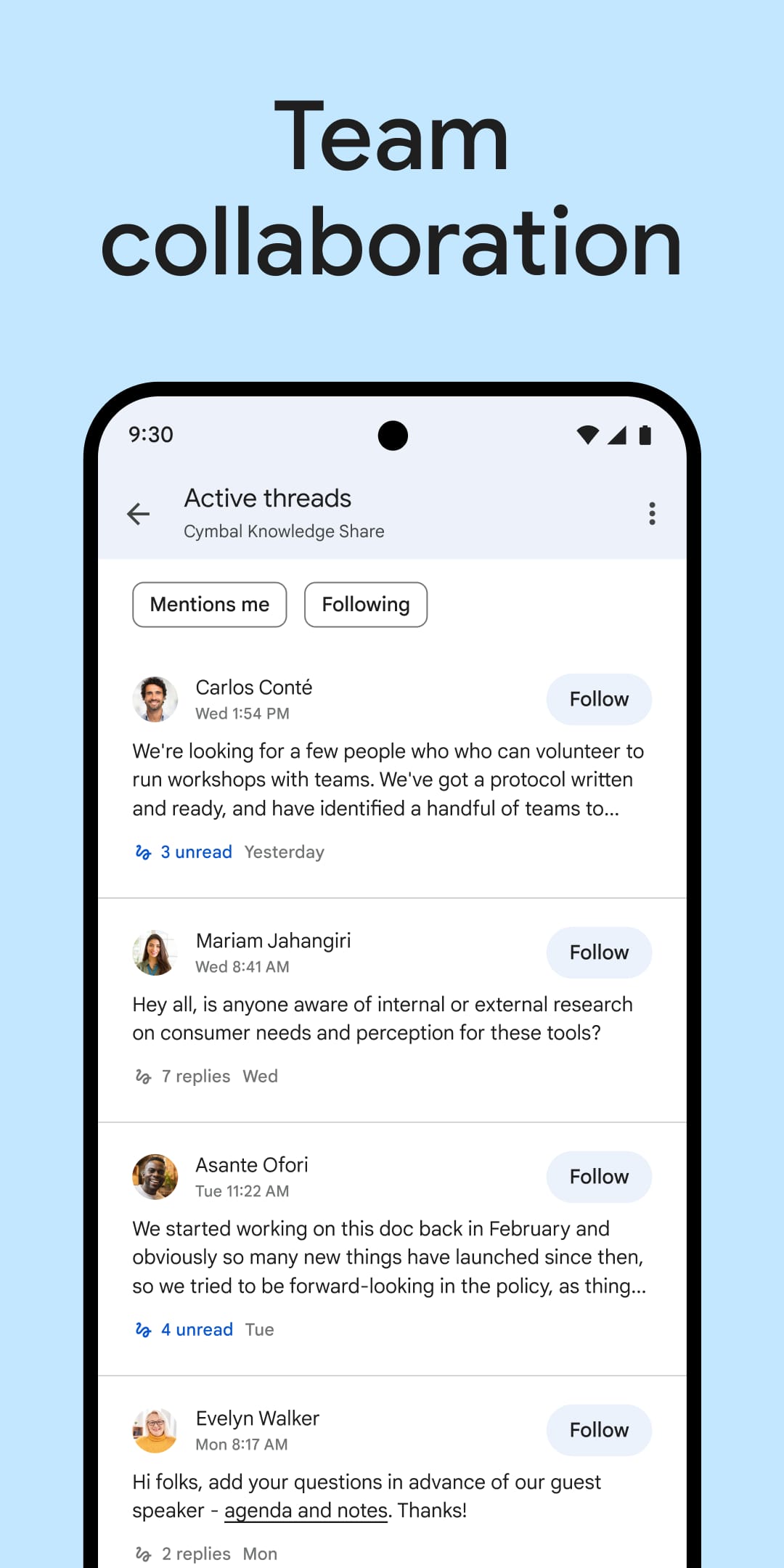 |
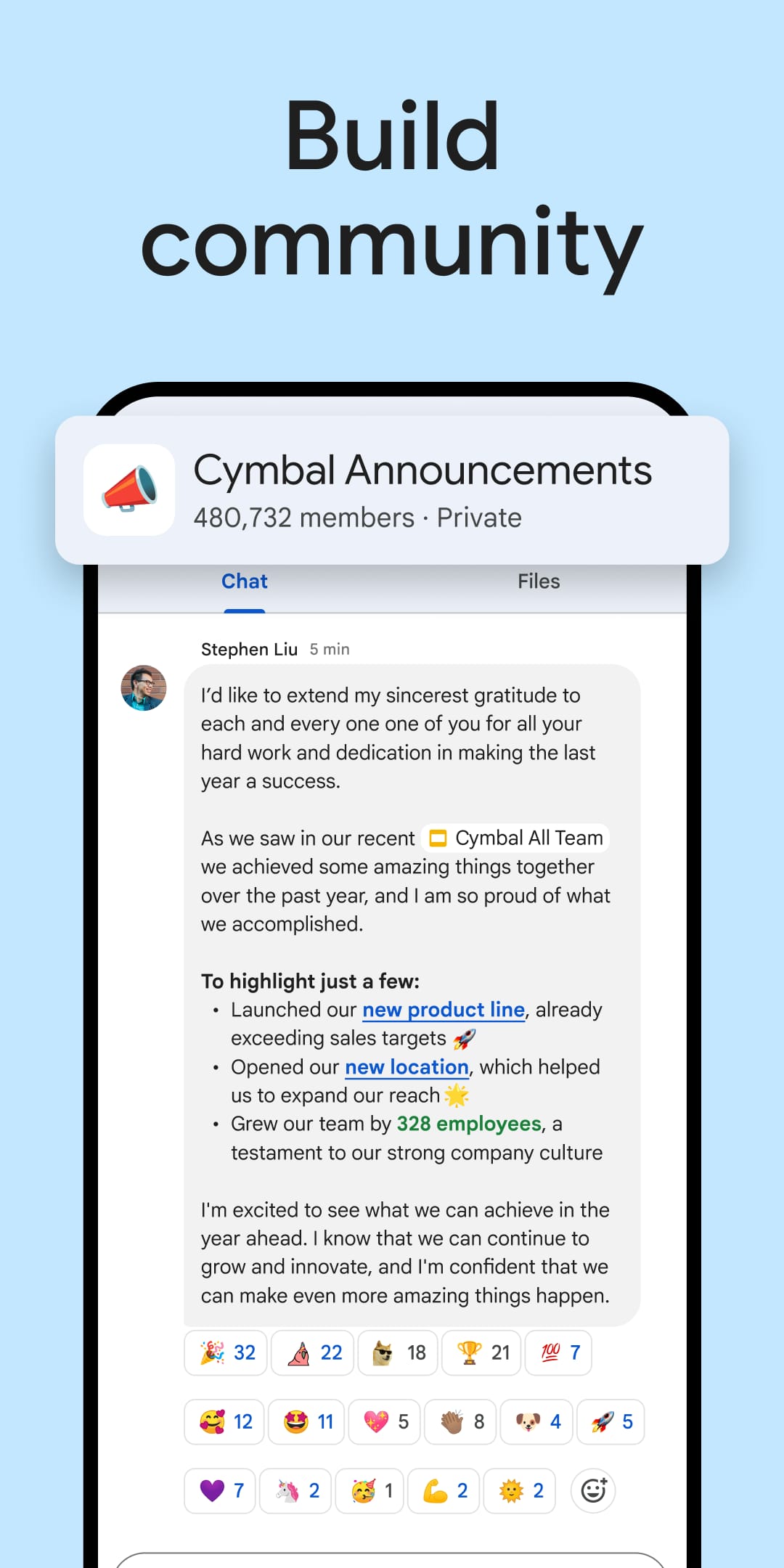 |
Conclusion
In conclusion, Google Chat is a powerful communication and collaboration app that simplifies team interactions and fosters effective collaboration. With its range of features such as real-time messaging, team collaboration, and file sharing, it enhances productivity and streamlines workflows. While the app has its pros, including its integration with Google Workspace and intuitive interface, it also has some cons, such as limited customization options and occasional glitches. Nonetheless, Google Chat remains a valuable tool for teams seeking efficient and seamless communication.


