 |
|
| Rating: 4.6 | Downloads: 100,000,000+ |
| Category: Business | Offer by: Microsoft Corporation |
Microsoft Teams is a robust collaboration and communication app that has become increasingly popular in both professional and educational settings. With its wide range of features and seamless integration with other Microsoft applications, Teams offers a comprehensive solution for team collaboration, virtual meetings, and remote work. In this article, we will explore the various aspects of the Microsoft Teams app, including its features, benefits, pros and cons, user reviews, and alternatives.
Features & Benefits
- Team Collaboration: Microsoft Teams provides a centralized platform for team collaboration, enabling users to create teams, channels, and chat with colleagues. Users can share files, co-author documents in real-time, and manage tasks within Teams. The app integrates with other Microsoft 365 applications, such as SharePoint and OneDrive, making it easy to access and collaborate on shared files.
- Virtual Meetings and Video Conferencing: Teams offers robust video conferencing capabilities, allowing users to initiate and join virtual meetings with ease. Users can schedule and host meetings, share screens, and collaborate on documents during the meeting. Teams also supports audio and video calls, making it a versatile communication tool for both individual and group discussions.
- Integration with Microsoft 365: As part of the Microsoft 365 suite, Teams seamlessly integrates with other Microsoft applications, providing a cohesive and efficient workflow. Users can access and edit documents directly within Teams, leverage the power of SharePoint for file management, and utilize other Microsoft tools such as Word, Excel, and PowerPoint within the app.
- File Sharing and Collaboration: Teams simplifies file sharing and collaboration by providing a centralized location for document storage and collaboration. Users can upload and share files within channels, collaborate on documents in real-time, and track changes and version history. The app also offers advanced security and access controls to ensure data privacy and compliance.
- Third-Party App Integration: Teams allows users to extend its functionality through third-party app integration. Users can integrate popular apps and services such as Trello, Asana, and Zoom, enhancing productivity and streamlining workflows. The app also provides an open API platform for developers to create custom integrations tailored to specific organizational needs.
Pros
- Comprehensive Collaboration Platform: Microsoft Teams offers a comprehensive set of collaboration tools, making it a one-stop solution for team communication, file sharing, and task management.
- Seamless Integration with Microsoft 365: The integration with other Microsoft applications provides a unified experience and enhances productivity by seamlessly connecting Teams with tools like Word, Excel, and SharePoint.
- Robust Video Conferencing Features: Teams offers robust video conferencing features, including screen sharing, meeting recording, and live captions, making it a reliable choice for virtual meetings and remote collaboration.
- Multi-Platform Support: Teams is available on multiple platforms, including Windows, macOS, iOS, and Android, ensuring accessibility and enabling users to collaborate from any device.
- Third-Party App Integration: The ability to integrate with third-party apps extends the functionality of Teams, allowing users to customize the app to meet their specific requirements.
Cons
- Learning Curve: Teams has a wide range of features and capabilities, which can result in a learning curve for new users. Some users may require additional time and training to fully leverage all the features and maximize productivity.
- Resource Intensive: Teams can be resource-intensive, particularly during video meetings or when collaborating on large files. Users with older or less powerful devices may experience performance issues or slow load times.
- Notification Overload: Teams can generate a high volume of notifications, especially in active team channels. Managing and customizing notifications to suit individual preferences can be time-consuming.
- Limited Guest Access: While Teams allows guest access for external collaboration, the process of adding and managing guest accounts can be complex and may require administrative oversight.
- Occasional Glitches: Like any software, Teams may occasionally experience glitches or bugs that can disrupt the user experience. Microsoft regularly releases updates and improvements to address these issues, but occasional hiccups may still occur.
Apps Like Microsoft Teams
- Slack: Slack is a popular team communication app that offers channels for team collaboration, direct messaging, file sharing, and integration with third-party apps. It provides a real-time messaging platform that facilitates efficient communication and collaboration among team members.
- Zoom: Zoom is a video conferencing app that allows users to host and join virtual meetings with ease. It offers features such as screen sharing, breakout rooms, and recording capabilities. Zoom is known for its reliable video and audio quality, making it a preferred choice for remote meetings and webinars.
- Google Meet: Google Meet is a video conferencing app integrated with Google Workspace (formerly G Suite). It provides features for hosting and joining video meetings, screen sharing, and collaboration on Google Docs, Sheets, and Slides. Google Meet offers a user-friendly interface and is widely used for both personal and professional video conferencing needs.
These three apps, like Microsoft Teams, provide robust communication and collaboration features and are commonly used in various work environments to facilitate remote collaboration and virtual meetings.
Screenshots
 |
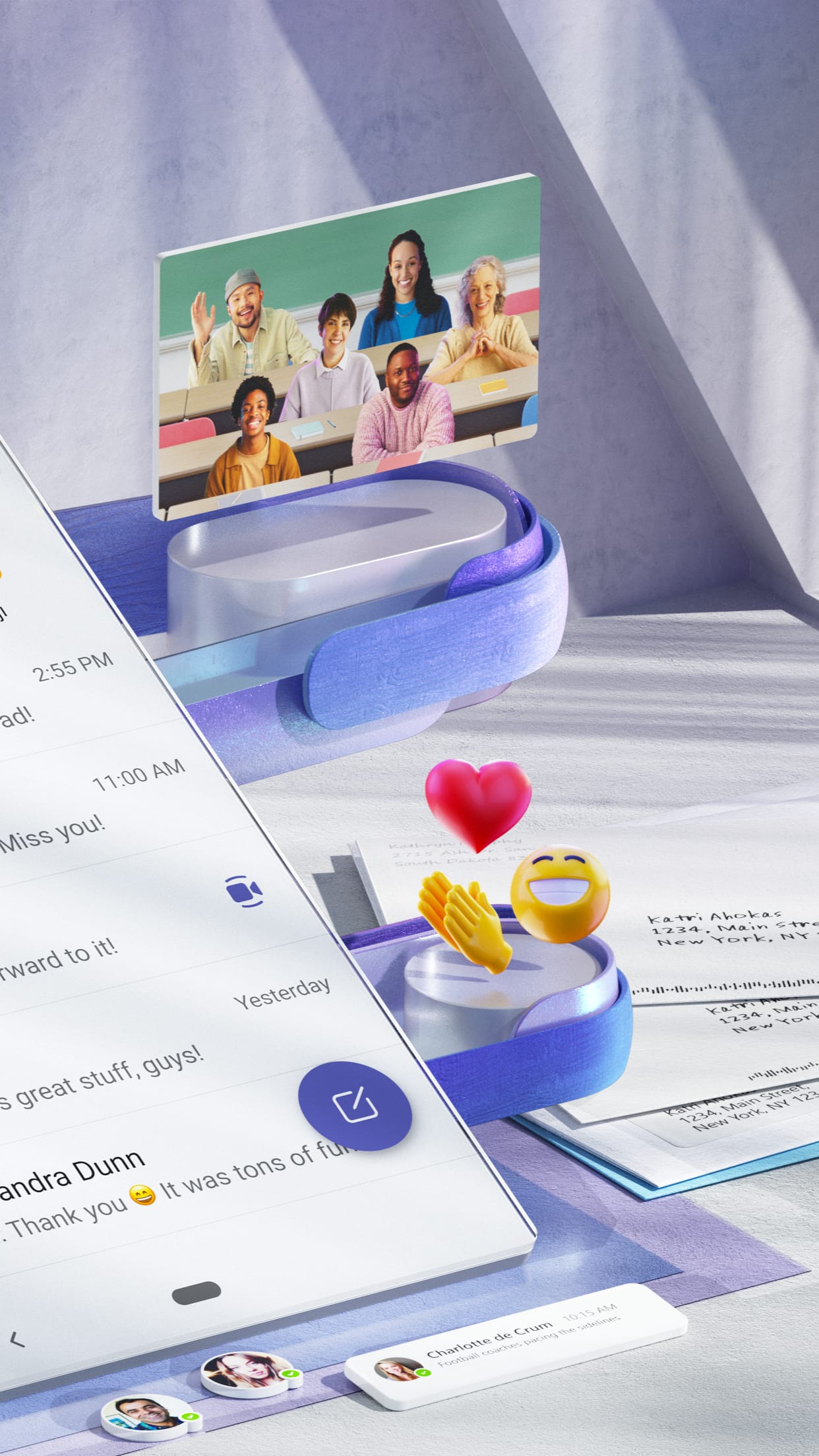 |
 |
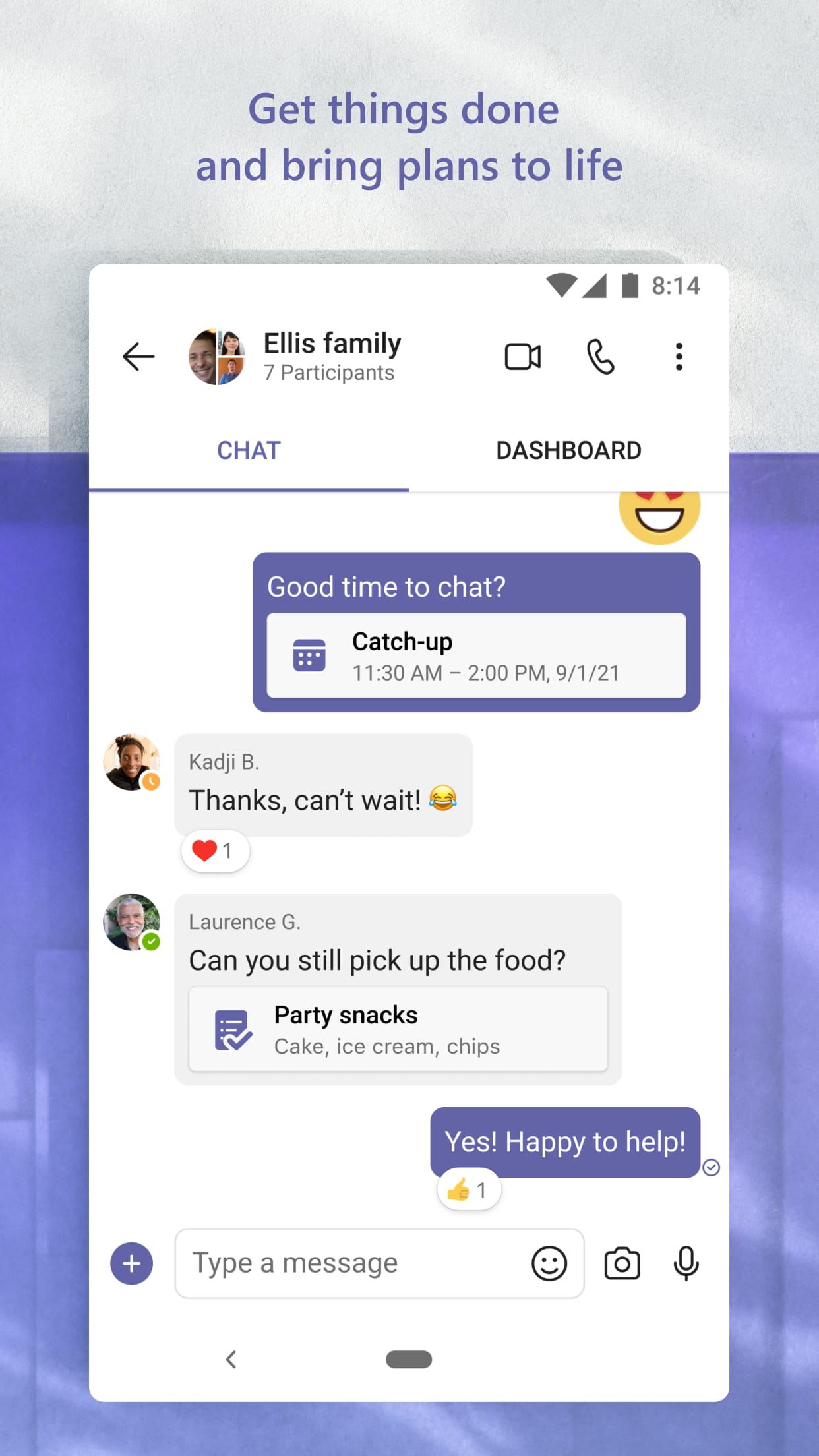 |
Conclusion
Microsoft Teams is a powerful collaboration and communication app that offers a comprehensive solution for team collaboration, virtual meetings, and remote work. With its extensive list of features, seamless integration with other Microsoft applications, and third-party app integration, Teams provides a unified platform for streamlined collaboration and enhanced productivity. While it may have a learning curve and occasional glitches, the benefits of using Teams outweigh the challenges, making it a valuable tool for organizations and teams of all sizes.


