 |
|
| Rating: 4.7 | Downloads: 1,000,000,000+ |
| Category: Productivity | Offer by: Microsoft Corporation |
The Microsoft PowerPoint app is a powerful tool that enables users to create visually captivating presentations. With its comprehensive features and user-friendly interface, PowerPoint offers a wide range of benefits for individuals and businesses alike. In this article, we will delve into the various aspects of the Microsoft PowerPoint app, including its features, pros and cons, user reviews, and alternatives.
Features & Benefits
- Rich Set of Design Tools: Microsoft PowerPoint provides a rich set of design tools that allow users to create visually stunning presentations. Users can choose from a wide range of templates, themes, and fonts to customize the look and feel of their slides. PowerPoint also offers advanced features such as animation effects, transitions, and multimedia integration, enabling users to create engaging and interactive presentations.
- Easy-to-Use Interface: PowerPoint features an intuitive and user-friendly interface that makes it easy for both beginners and experienced users to create presentations. The app provides a familiar ribbon-based toolbar with a wide range of tools and options. Users can easily navigate through the app, add and edit content, and customize their slides with just a few clicks.
- Collaboration and Sharing: PowerPoint allows for seamless collaboration and sharing of presentations. Users can work on presentations simultaneously with others, making real-time edits and comments. The app also supports cloud storage integration, such as OneDrive, allowing users to save and access their presentations from anywhere. Additionally, PowerPoint offers various sharing options, including email, links, and embedded presentations, making it easy to collaborate with others and present to audiences.
- Presenter Tools and Slide Show Mode: PowerPoint offers a range of presenter tools and features that enhance the presentation experience. Users can easily navigate through slides, add speaker notes, and use a presenter view that displays slide notes, upcoming slides, and a timer. The slide show mode provides a full-screen view of the presentation, ensuring a professional and immersive presentation experience.
- Integration with Microsoft 365: As part of the Microsoft 365 suite, PowerPoint seamlessly integrates with other Microsoft applications such as Word, Excel, and Outlook. This integration allows users to embed charts, tables, and other content from these applications directly into their presentations. It also facilitates a cohesive workflow and enables users to leverage the power of multiple Microsoft tools in their presentations.
Pros
- Versatile Design Capabilities: PowerPoint offers a wide range of design tools and features, allowing users to create visually appealing and professional presentations. The app provides extensive customization options, from choosing templates and themes to adding animations and multimedia elements.
- User-Friendly Interface: PowerPoint features a user-friendly interface that makes it easy for users to create and edit presentations. The familiar ribbon-based toolbar and intuitive navigation ensure a smooth user experience, even for those new to the app.
- Seamless Collaboration: PowerPoint enables seamless collaboration and sharing of presentations. Multiple users can work on the same presentation simultaneously, making real-time edits and comments. The app also supports cloud storage integration, making it easy to access and share presentations from anywhere.
- Presenter Tools: PowerPoint offers a range of presenter tools that enhance the presentation experience. Users can easily navigate through slides, add speaker notes, and use a presenter view that displays helpful information while presenting.
- Integration with Microsoft 365: The integration of PowerPoint with other Microsoft 365 applications enhances productivity and workflow. Users can easily incorporate content from Word, Excel, and Outlook into their presentations, saving time and effort.
Cons
- Learning Curve: While PowerPoint is generally user-friendly, mastering all of its features and capabilities may require some time and practice. Users who are new to the app or have limited experience with presentation design may need to invest additional effort to create polished and engaging presentations.
- Limited Formatting Control: PowerPoint’s design tools offer extensive customization options, but some users may find certain formatting limitations. Advanced design elements or highly specific formatting requirements may require additional workarounds or the use of other design software.
- File Compatibility: PowerPoint presentations are saved in a specific file format (.pptx), which can sometimes pose compatibility issues when sharing or opening presentations in other software or older versions of PowerPoint. Users may need to convert files or ensure compatibility with other software to avoid any formatting or content discrepancies.
- Heavy Resource Usage: PowerPoint presentations with complex designs, multimedia elements, or large file sizes may require significant system resources to run smoothly. Users with older or less powerful devices may experience performance issues or slower load times when working with resource-intensive presentations.
- Lack of Real-Time Collaboration Features: While PowerPoint allows for collaboration, it does not offer the same level of real-time collaboration features as some other presentation tools. Users may need to rely on external communication channels or file sharing methods to coordinate and collaborate effectively.
Apps Like Microsoft PowerPoint
- Google Slides: Google Slides is a cloud-based presentation software that offers similar features to PowerPoint. It allows users to create, edit, and collaborate on presentations online. Google Slides offers a wide range of templates, design tools, and sharing options, making it a popular alternative to PowerPoint.
- Keynote: Keynote is Apple’s presentation software, available for macOS and iOS devices. It offers powerful design tools, stunning templates, and seamless integration with other Apple apps. Keynote is known for its sleek and visually appealing presentations, making it a preferred choice for Mac and iPhone users.
- Prezi: Prezi is a unique presentation software that offers a dynamic and non-linear approach to presentations. It allows users to create zoomable and interactive presentations, adding a touch of creativity and engagement. Prezi offers a different presentation experience compared to traditional slide-based software like PowerPoint.
These alternatives provide users with different options based on their preferences, platform compatibility, and desired presentation style. Whether it’s the collaboration features of Google Slides, the sleek design of Keynote, or the dynamic approach of Prezi, users have a variety of choices beyond Microsoft PowerPoint to meet their presentation needs.
Screenshots
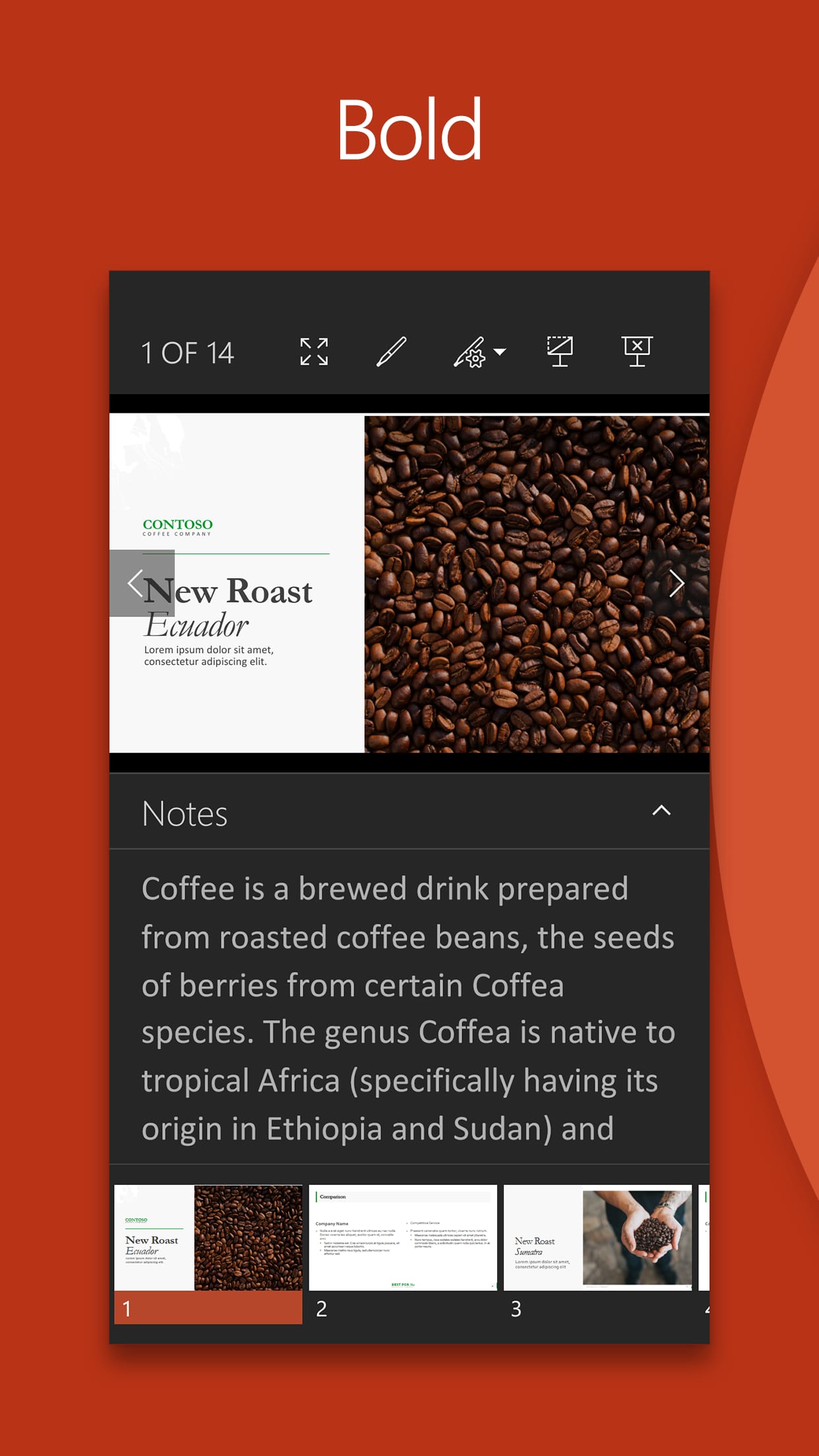 |
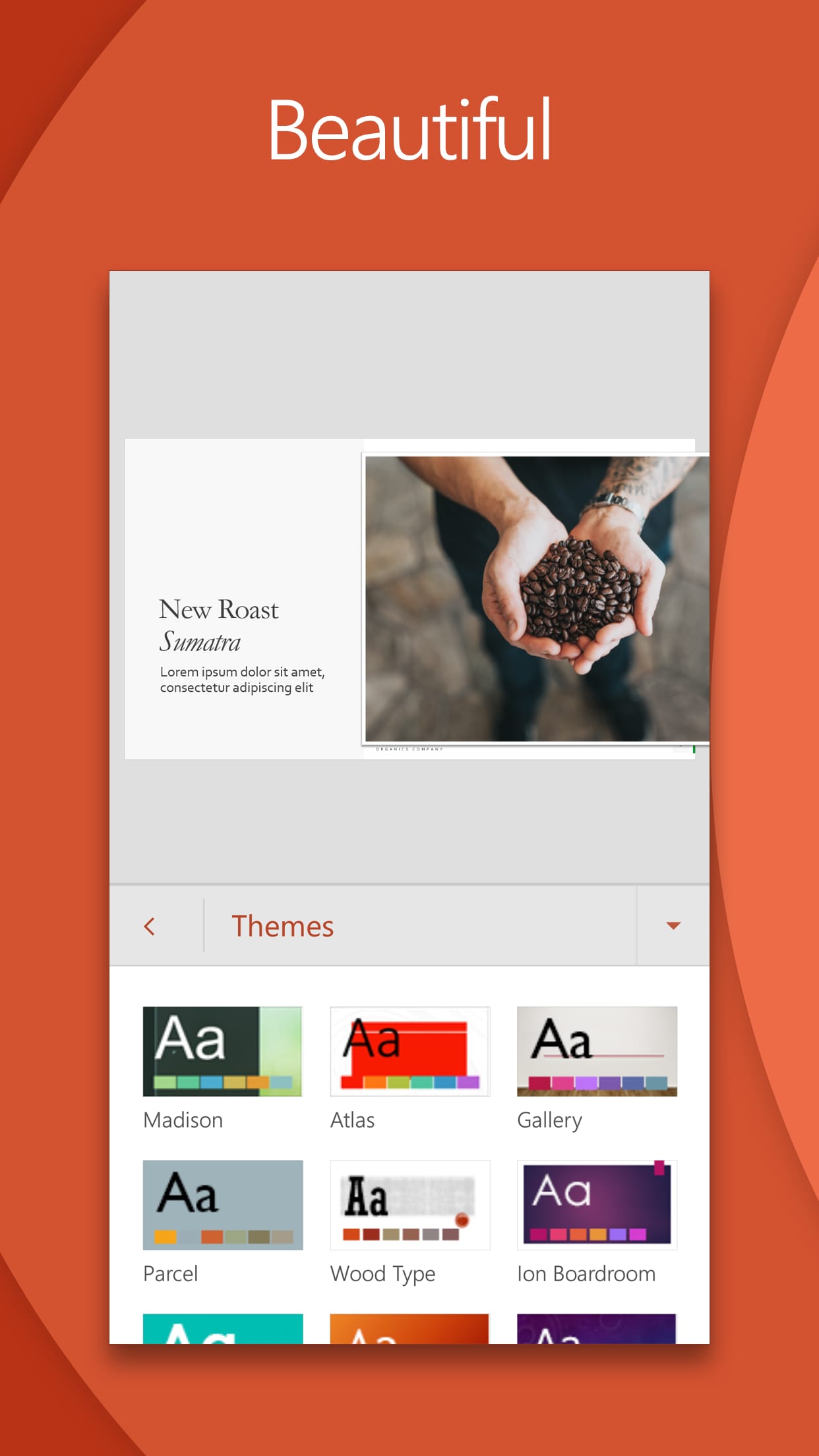 |
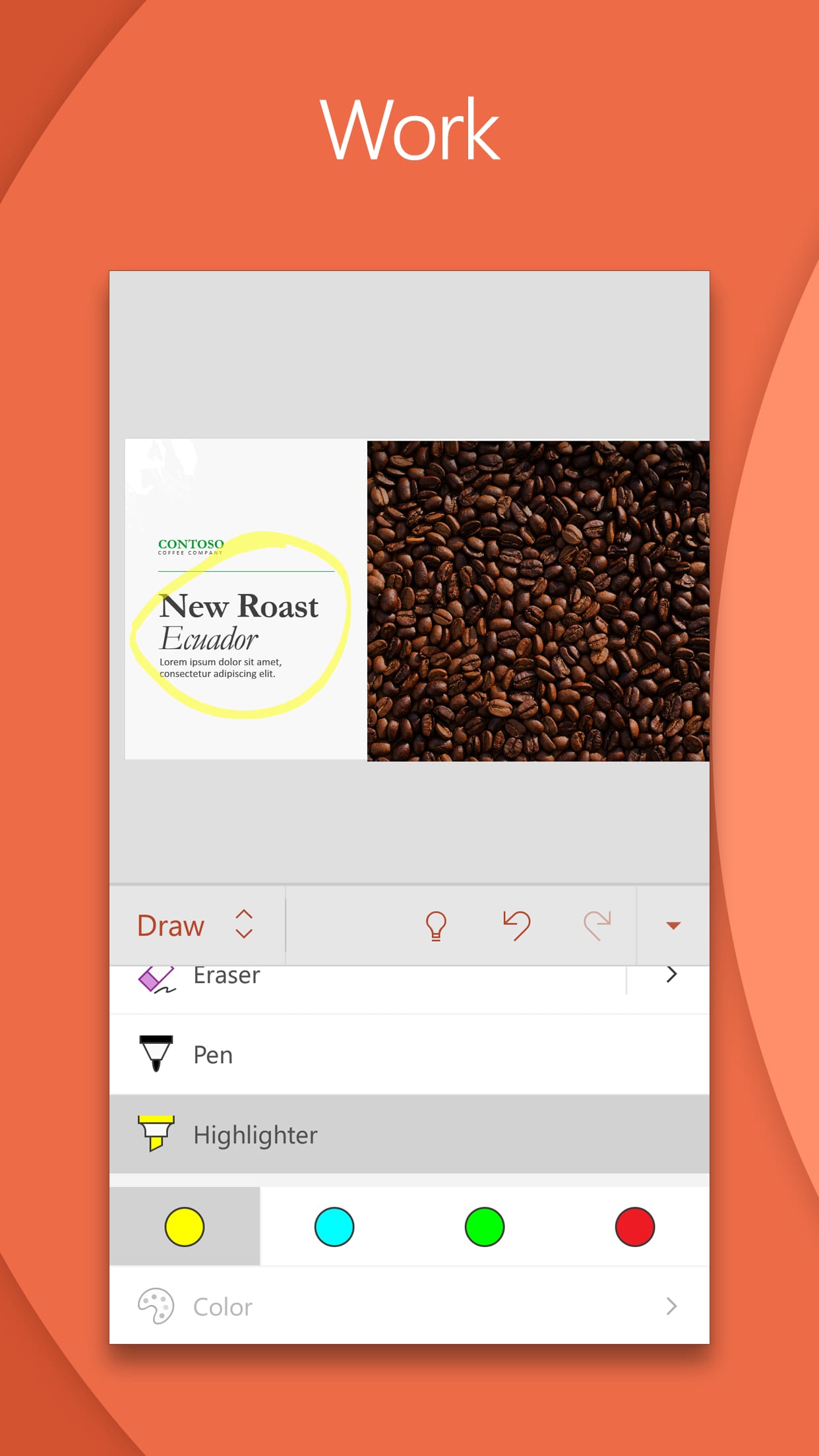 |
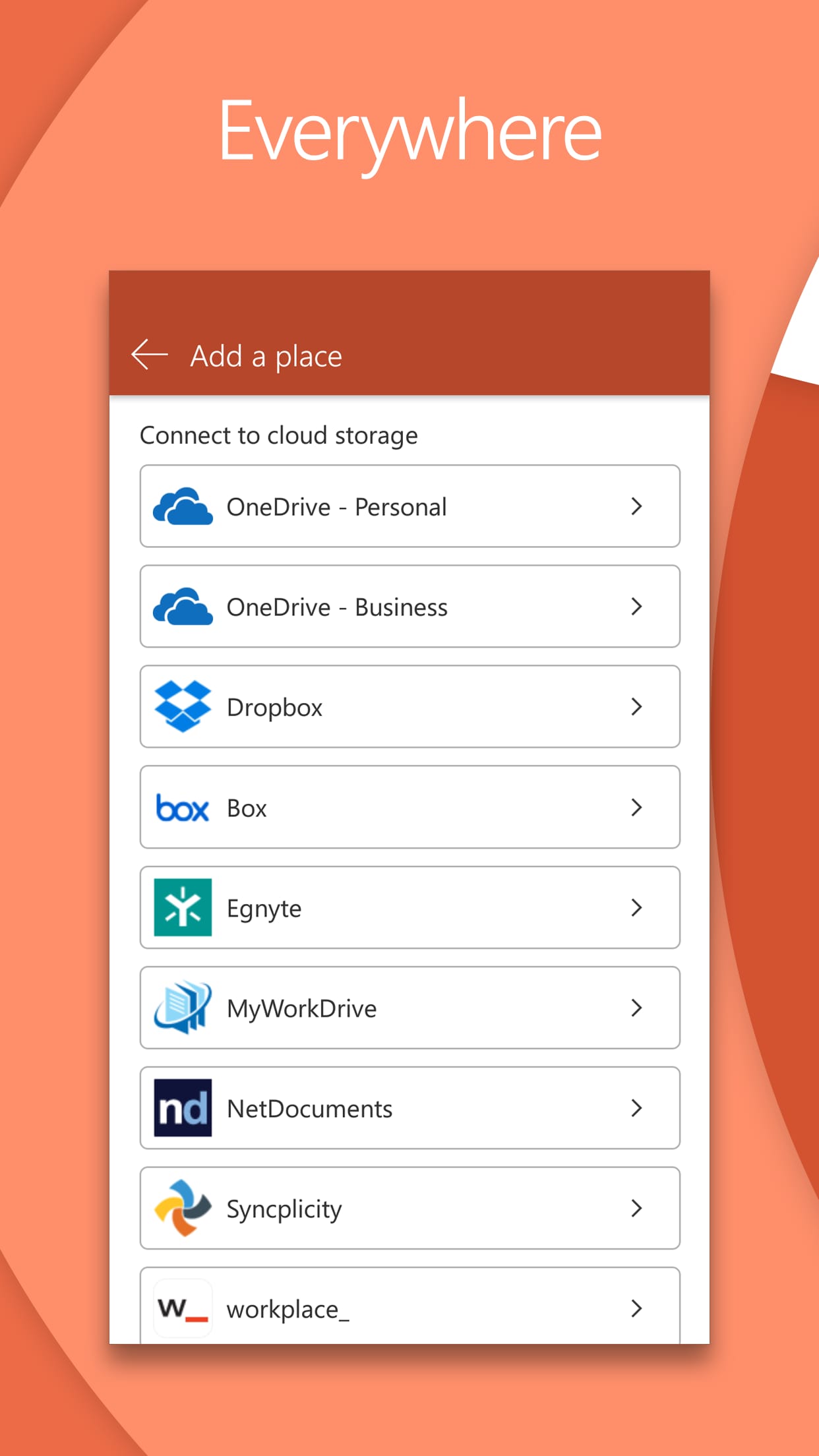 |
Conclusion
The Microsoft PowerPoint app is a versatile and powerful tool for creating captivating presentations. With its rich set of design tools, user-friendly interface, collaboration capabilities, and integration with other Microsoft applications, PowerPoint offers numerous benefits for individuals and businesses alike. While it may have a learning curve and some limitations, the overall value and functionality of PowerPoint make it a reliable choice for creating professional presentations.


